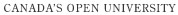Timelines and Maps
Not all scholars can agree on the benefits of applying algorithmic criticism to their research. Some find the very phrase “data-mining” off-putting. And indeed, the various visualization and concordancing tools available online are relatively blunt instruments,. They often work by taking words out of context and making them into a loose bag of words, which enables them to be counted. Even the graceful arcs of phrases seen in a phrase map or a word tree, which can provide more context, also rely on extracting phrases from text andobliterating their relational meaning to some extent. Nor can these tools show the silences in the texts; that which is missing is often as critical as that which is present.
In many ways, these tools work best when one considers them as a way of obtaining an alternate view into a text, or as a way of sketching out ideas, as opposed to doing any analysis, which always remains in the purview of the scholar. There are some classic approaches to visualizing data, however, which remain intrinsically useful and which have been made easier by technology. This tutorial will cover some available tools for making maps and timelines.
Beginning Your Work
There are a number of different open source programs that can be used to create timelines and maps. Anyone with an internet connection has likely seen a GoogleMap. Most places in North America can be found by an address; some can be seen at a street view level. Typing in the latitude and longitude can get a user a distant view of almost anywhere in the world. It is also relatively simple to leverage this material to make your own map. Creating a map using a tool like Google My Maps is incredibly easy. One simply goes to GoogleMaps, clicks on MyMaps, and then Create New Map, and you are ready to go.
Creating a timeline is almost as easy. A simple timeline can be produced with a number of open access online timeline generators like Timeliner or Xtimeline. http://www.xtimeline.com or with free editions of tools like http://www.dipity.com. Many of these tools also move beyond displaying words and numbers; one can embed image, media clips, and hyperlinks to allow the timeline to be more dimensional. Tools can also be combined to produce complex timelines. The Similie timeline allows users to create a complex and multifunctional timeline; by following Brian Croxall’s tutorial, users can easily combine the Simile Timeline, the Exhibit Framework, and Google Docs to create collaborative, interactive, multimedia timelines for use in teaching and research.
Additional Reading:
Carmichael. P. and Martinez A. “Semantic Technologies to Support Teaching and Learning with Cases: Challenges and Opportunities.” 2009. http://eprints.ecs.soton.ac.uk
Garrison, D. R. “Exploring Causal Relationships Among Teaching, Cognitive and Social Presence: Student Perceptions of the Community of Inquiry Framework. Internet & Higher Education 13.1-2 (2010).
Reisman, A. “Teaching the Skill of Contextualizing in History.” Social Studies. 99.5 (2008).
Shea, P. “Online Instructional Effort Measured Through the Lens of Teaching Presence in the Community of Inquiry Framework: A Re-examination of Measures and Approach.” Author(s): International Review of Research in Open and Distance Learning 11. 3 (2010).
Tutorials
http://briancroxall.net/TimelineTutorial/TimelineTutorial.html
http://simile.mit.edu/timeline/docs/create-timelines.html
Tools
http://chnm.gmu.edu/tools/timelines/
Xtimeline. http://www.xtimeline.com
Dipity: http://www.dipity.com/
- Login to post comments