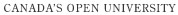Concept Mapping
There is nothing particularly revolutionary about concept-mapping; it is one of the first techniques students learn when they begin to write papers, drawing circles around key ideas and linking them with graceful arcs. The appearance of graphical, structured maps are also common: familial relationships are mapped out across family trees – military and corporate hierarchies have a familiar shape.
There is an appreciable benefit to all this drawing out of ideas; the image creates a visual short-hand to articulate how all of these elements connect. They help those drawing them to think through ideas and give those reading them a graphical short-hand for relatively complex relationships. Whereas creating concept-maps with pen and paper can get scholars quite far in the process, ink lacks some of the agility available with the digital. This tutorial will introduce the benefits of personal and shared digital-concept mapping as a means of articulating the connections between ideas.
Beginning Your Work
There are a number of different programs that can be used for concept mapping –indeed there are a number of handy icons available in most word processing programs that can be used to create mini concept maps inside a word processing document. Concept maps produced using proprietary software, like Word, Pages, and Latex, may not format properly in other platforms, however, and as such, simply not open on someone else’s computer. However, programs like Xmind, Cmap, Bubblus, Mind 42, and Edit Storm allow for the easy creation, editing, labeling, and colour-coding of concept maps.
To make the most effective use of the software, you will need to organize your research data. Think out the structure of your visual argument as much as possible beforehand. Larger concept maps tend to be read from top to bottom and smaller ones can be read from the inside out; branches are read left to right. The size, complexity, and use of your map will determine what kind you should be building.
Within the map itself, you will need to create meaningful key terms for your nodes, and clearly articulate the relationships between them. You will also want to chose colours carefully. Using too many colours will create a visually cluttered image; using too few may limit clarity of the connections you are attempting to articulate with these maps. Making smart choices early on and working iteratively to refine your design will enable you and your users will intuitively know how to “read” the concept map.
Secondary Uses
Concept maps can be used to create any number of hierarchies, but they can also be used as a way to synthesize and test learning. They are also a good way to track ideas across meetings and illustrate how conclusions are reached.
Additional Reading
Moon, B., G. Hansberger and A. Tate, “Concept Mapping in Virtual Applied Environments.” Applied Concept Mapping: Capturing, Analyzing, and Organizing Knowledge. Brian Moon, Robert R. Hoffman, Joseph Novak, Alberto Canas, eds. Florida: CRS Press, 2011.
Novak, J. D. & A. J. Cañas. “The Theory Underlying Concept Maps and How to Construct Them. Technical Report IHMC CmapTools 2006-01 Rev 01-2008. Florida Institute for Human and Machine Cognition, 2008." available at: http://cmap.ihmc.us/Publications/ResearchPapers/TheoryUnderlyingConceptM....
Jackson, K. M and William M. K. Trochim. “Concept Mapping as an Alternative Approach for the Analysis of Open-Ended Survey Responses. Organizational Research Methods, 5.4 (2002): 307-336.
K.E. Chang, Y.T. Sung & S.F. Chen. “Learning Through Computer-based Concept Mapping with Scaffolding Aid.” Journal of Computer Assisted Learning 17 (2001): 21-33.
Hilbert, T.S. “Learning How to Use a C-based Concept-mapping Tool: Self-explaining Examples Helps.” Computers in Human Behavior. 25.2 (2009): 267.
Related Tools:
Cmap
Xmind
Bubblus https://bubbl.us/
Mind 42: http://mind42.com/
Edit Storm http://www.edistorm.com/
- Login to post comments