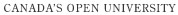Digital Research Collection and Annotation
The most useful digital techniques brought to bear on academic research are often those that assist in common practices – the most complex of these are analysis and argumentation, but equally important are the roles of collection and organization of research materials. Scholars have numerous techniques they apply to this work; some carefully collect, categorize, and store their documents; others keep them in heaps around their offices and work spaces. The availability of e-books, HTML and PDF versions of academic papers, scholarly projects housed online, and other web-available material has, in many ways, at least partially moved the stack of books and clutter of papers from the floor to the desktop. However, this move to an electronic medium does not guarantee organization – files can get misplaced or overwritten, ideas can be hard to trace without annotation, as can reactions to them, and, of course entire websites can move, come down, or simply be very difficult to relocate. The possibilities which come with digital research also make keeping track of it somewhat tricky.
For the most part, however, the digital humanists who build tools are already researchers, who likewise need to keep track of their own research, as well as the research of those in their fields. They have therefore created tools with normal research practices in mind.
Beginning Your Work
There are a number of different tools that can be used to collect, annotate, and organize your digital research materials. This tutorial will cover some of the tools available: Zotero (and the Vertov and Seasr plugins), Lib X, and Pliny.
Zotero is a browser side application. It lives in your browser and allows you to create one or more online bibliographies of your research materials, export or import whole bibliographies, link them to the files on your computer, and create and export citations in a variety of formats. Beyond allowing you to organize your research and keep track of the numerous files, it will also store them on the Zotero sever, allowing you to sync them back to your own computer should you need to find them on the go. Zotero is also quite functional when it comes to creating a shared library for a group. This is especially useful when it comes to shared research and writing tasks. You can create a group folder, add to it, and sync it across the team.
There are a few plugins for Zotero, which allow you to leverage your research corpus. Vertov allow you to cut, add, and annotate media clips and add them to your Zotero bibliography. The Seasr pluggin for Zotero will allow you to apply the analytical tools available through the Seasr suite to the full text files and websites linked to your bibliography. You can build a concordance, a time line, a word cloud, etc.
These applications are not designed to do your research for you, although Lib X will take you directly to your university’s library, Pliny, for instance, provides the ability to simply annotate images (something which can also be done in Preview) and keep track of your notes on them. The point of these various browser-based and desktop applications is to allow you to keep track of your own thought and your research materials.
Secondary Uses
A platform like Zotero is an excellent citation generation machine; it allows scholars to manipulate their citations quickly and easily. In that there are “groups” which can share a bibliography, it is also good for group work. By integrating Seasr and Vertov, one can also “do” more, making Zotero an easy to use platform for media storage and textual analytics.
Additional Reading
Cohen, Dan J. “Creating Scholarly Tools and Resources for the Digital Ecosystem: Building Connections in the Zotero Project.” First Monday, 2008 - firstmonday.org
Coar, JT. “Zotero: Harnessing the Power of a Personal Bibliographic Manager.” Nurse Educator 35.5 (2010): 205.
Ritterbush, Jon. “Supporting Library Research with LibX and Zotero: Two Open Source Firefox Extensions.” Journal of Web Librarianship. 1.3 (2007): 111-122.
- Login to post comments